Over the past year, we’ve spent a significant amount of time installing prints for new customers and that gave got us hands-on with the latest Xerox printers— we tested performance, compared real-world output, and helped teams match the right device to their workflow. Throughout the year, customers asked smart questions, stress-tested features, and pushed each model in different environments.
Now that the year is coming to a close, here is a clean, side-by-side recap to help you quickly find the best printer for your office next year. Whether you’re finalizing an upgrade or planning for next year, this overview summarizes everything we saw in real Xerox use.
Quick Comparison Overview
| Model | Type | Print Speed | Color Printing? | Auto-Double-Sided | Best For |
| B310 | Printer Only | Up for 42ppm | NO | YES | Heavy text output, fast-paced offices |
| C320 | Printer Only | Up for 35ppm | YES | YES | Marketing, sales, presentations |
| C410 | Printer Only | Up for 42ppm | YES | YES | High-volume color printing |
| C415 | MFP | Up for 42ppm | YES | YES | Scan, copy, print, fax workflows |
| C325 | MFP | Up for 31ppm | YES | YES | Hybrid workers, small offices |
| B305 | MFP | Up for 38ppm | NO | YES | Forms, scanning, everyday office work |
| B225 | MFP | Up for 36ppm | NO | YES | Budget-conscious teams and startups |
Model-by-Model Insights After Months of Real Use

Xerox B310
The Fast Text Workhorse
The B310 remains one of the most efficient monochrome printers we’ve tested. It focuses entirely on speed and stability, making it a strong choice for teams printing forms, packets, and reports all day long.
Best for: Offices with heavy black-and-white workloads.
Product link: https://store.usacopierlease.com/products/h752c13836/503719000003432071
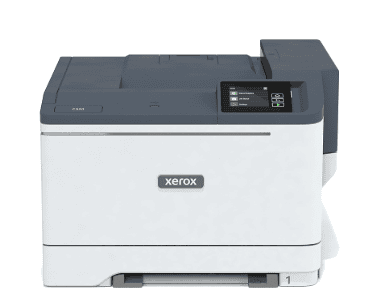
Xerox C320
Compact Color with Zero Drama
This device consistently delivered strong color output without requiring a full MFP footprint. It’s quick, clean, and dependable—a standout this quarter for teams needing sharp color without extra bulk.
Best for: Sales teams, creatives, executives who need polished color documents.
Product link: https://store.usacopierlease.com/products/xerox-c320/503719000010278004

Xerox C410
High-Volume Color That Holds Up
Multiple teams pushed the C410 through thousands of pages and it stayed rock solid. It’s built for heavier daily output while still delivering accurate and vibrant color.
Best for: Workgroups or departments printing large volumes every day.
Product link: https://store.usacopierlease.com/products/b109504249/503719000001622459

Xerox C415
The Most Versatile All-In-One of the Quarter
Scanning, copying, faxing, and printing—this model came up repeatedly as the most capable all-in-one device for offices that need everything in one place. It performed consistently well in front-desk and administrative environments.
Best for: Team hubs, administration offices, reception areas.
Product link: https://store.usacopierlease.com/products/a03ab8901a/503719000001549576

Xerox C325
Small Footprint, Full Functionality
The C325 surprised a lot of hybrid workers with how much it can do without dominating the workspace. It’s compact but offers the same essential features as larger MFPs.
Best for: Remote workers, individual offices, satellite locations.
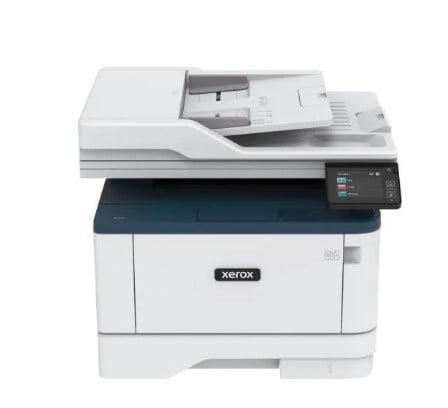
Xerox B305
The Quiet, Reliable Office MFP
For teams that don’t require color, the B305 became the preferred all-in-one. It handles scanning and document workflows extremely well, making it a strong choice in legal, medical, and back-office environments.
Best for: Black-and-white scanning and printing workflows.
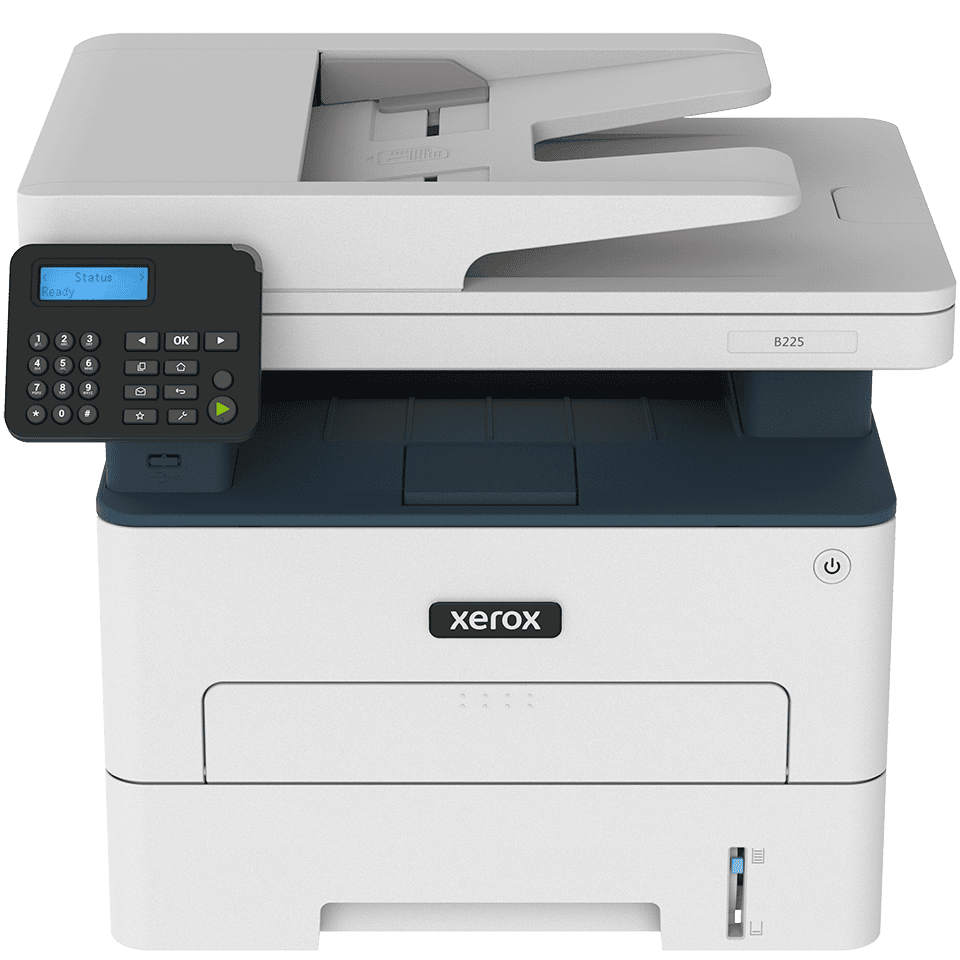
Xerox B225
Budget-Friendly but Reliable
A dependable option for teams watching costs without wanting to sacrifice reliability. The B225 was widely adopted for small offices, new teams, or short-term project setups.
Best for: Budget-conscious teams, small businesses, temporary offices.
Final Thoughts
After spending the entire year working hands-on with these Xerox devices, several patterns became clear.
The B310 stood out as the fastest and most reliable text-only printer for offices that prioritize speed over extra features.
The C320 delivered the strongest balance of compact size and high-quality color, making it a favorite for sales, marketing, and executive teams. For heavier color workloads, the C410 printer proved its durability with consistent performance under large daily volumes.
The C415 continues to emerge as the most versatile option, handling scanning, copying, faxing, and printing with steady reliability. This series of device just works. It's our number one recommendation for a business exploring professional maintenance plans.
On the smaller end of the spectrum, the C325 offered full MFP functionality in a compact footprint, ideal for hybrid workers, remote offices, and individual workspaces.
For black-and-white environments, the B305 became the preferred all-in-one for legal, medical, and internal operations thanks to its strong scanning and document management performance. And finally, the B225 gave budget-focused teams a dependable entry-level MFP that still delivered consistency and ease of use.
Across all models, the biggest takeaway from this year was that each Xerox desktop device shines in a specific type of workflow. Choosing the right printer comes down to understanding your businesses current printing volume, available space for the tech, and what your actual day-to-day printing needs are.
Whether you’re upgrading one workstation or outfitting a full department, these insights should make the decision clearer as you plan for the months ahead.
If you want to book a consulting call to talk to someone about your printing environment and see why Xerox has better solutions for you, please let us know.
Thanks!
-Ben
=)

