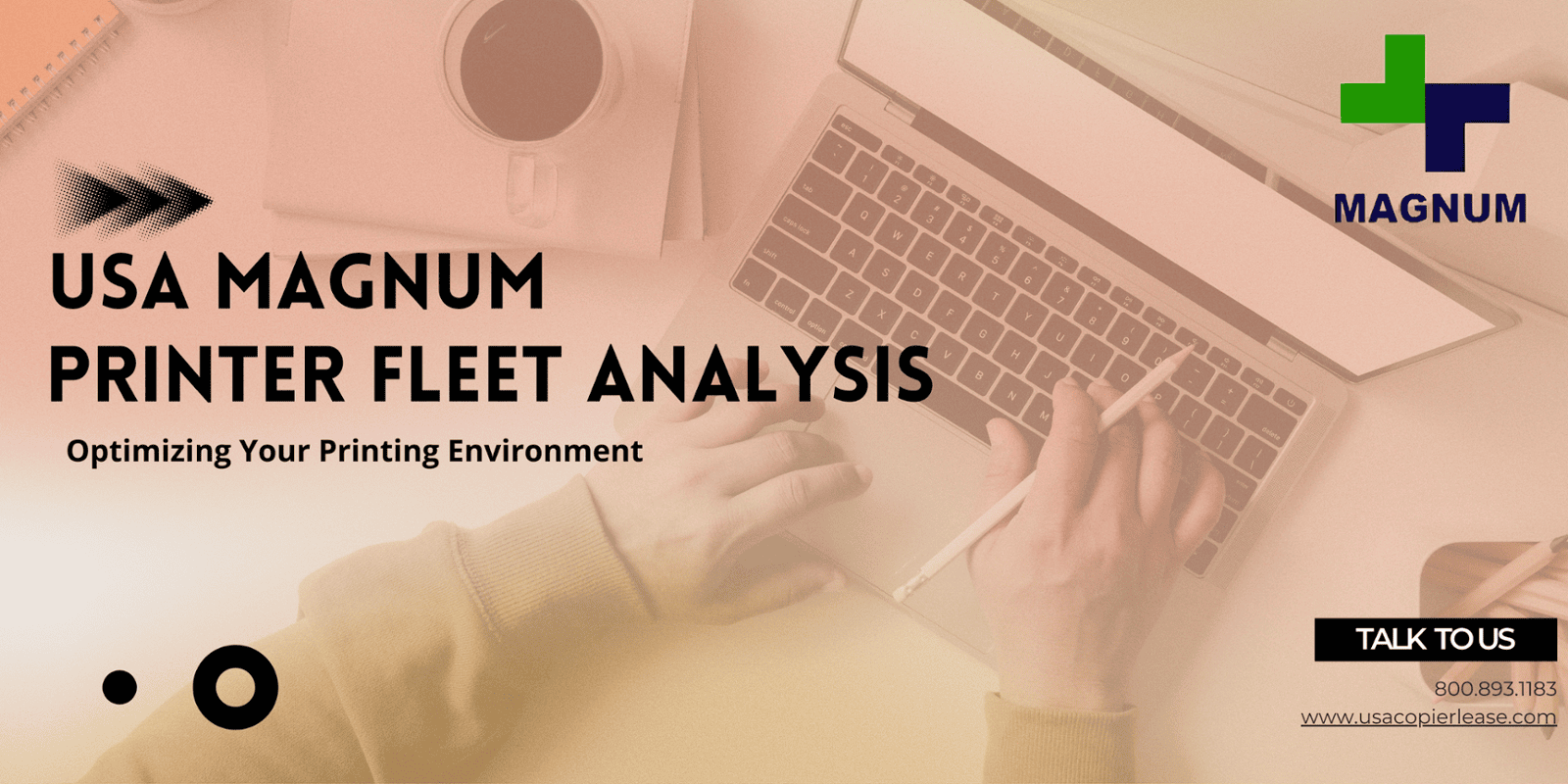You have probably asked yourself at one time or another, "Should I lease a new Copy Machine or should I just purchase a copy machine?" Well I believe the answer to this important question is 'Yes'. Confusing right? Let me break down why it is better to lease a copy machine then purchase....
Blog tagged as Technology
Okay, so you might be like me and found yourself stuck trying to setup a Xerox to scan to a network folder. Before we go any further and you bang your head against the wall some more...reboot the device. That's right, turn it off and back on again and then try to scan. If that doesn't work, then fol...
Knowing a customer's network and applications is essential for recommending optimal solutions.
Utilize the Customer Expectation Setting Document to:
Order Proper Configurations: Match solutions to customer needs.
- Set Expectations: Clarify what customers can anticipate.
Engage Tec...
Welcome to the new series on Xerox HealthCare MFP version 2.0
If you have used the Xerox HealthCare MFP before - this will look a bit familiar to you. Xerox
has written some good info about this - let's give them credit here:
https://www.office.xerox.com/software-solutions/xerox-multi...
Did you know there's a simple way to save money that many businesses miss? It's all about optimizing your print infrastructure.In today's competitive environment, controlling...